Thunderbird雷鳥mail
thunderbird雷鳥mail:
sudo apt-get install thunderbird安裝雷鳥mail
Account Settings->Server Settings->Use secure connection:選擇SSL
Account Settings->Server Settings->Server Settings:選中Leave messages on server將郵件保留在服務(wù)器上
Account Settings->Outgoing Server(SMTP)->Edit->Use secure connection:選擇SSL
設(shè)置恢復(fù)郵件時(shí)原始郵件內(nèi)容置于下方
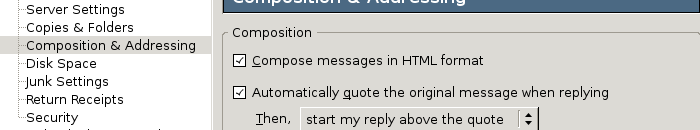
設(shè)置默認(rèn)發(fā)送格式為plain text和HTML混合
Edit
==>Preferences
==>選擇Composition選項(xiàng)卡
==>點(diǎn)擊右下角的Send Options
==>在Text Format中將"Ask me what to do"設(shè)置為
"Send the message in both plain text and HTML"
為ubuntu 8.10設(shè)置默認(rèn)發(fā)送字體UTF-8
Edit
==>Preferences
==>選擇Display選項(xiàng)卡
==>點(diǎn)擊右下角的Font
==>在Character Encodings選項(xiàng)頁中
設(shè)置Outgoing Mail:為Unicode (UTF-8)
如何設(shè)置根據(jù)郵件mail地址自動(dòng)分類到自定義文件夾中
Tools==> Message Filters ==> New
==> For incoming messages that: 選擇 Match any of the following
"From"然后"is"然后"luther.ge@163.com" 表示來自這個(gè)郵件地址的郵件執(zhí)行filter操作
==> Perform these actions:
將上面filter出來的郵件執(zhí)行
"Move Message to"然后"自己建立的郵件接收目錄"
***執(zhí)行規(guī)則
Tools==> Run Filters on Folder
這樣所有郵件就都規(guī)類了[luther.gliethttp]
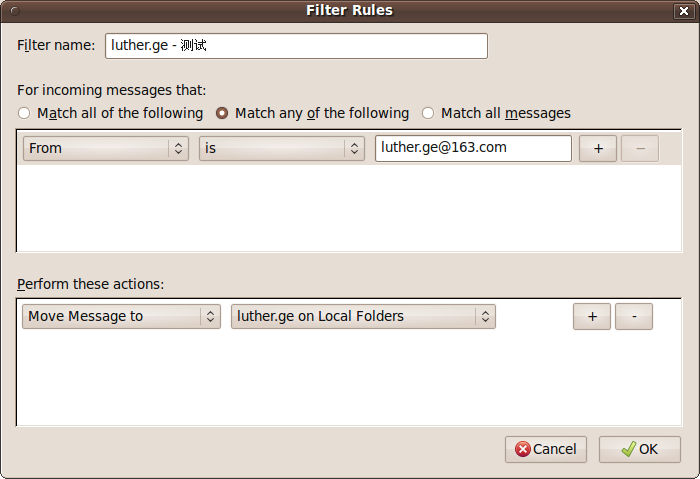
【編輯推薦】

























