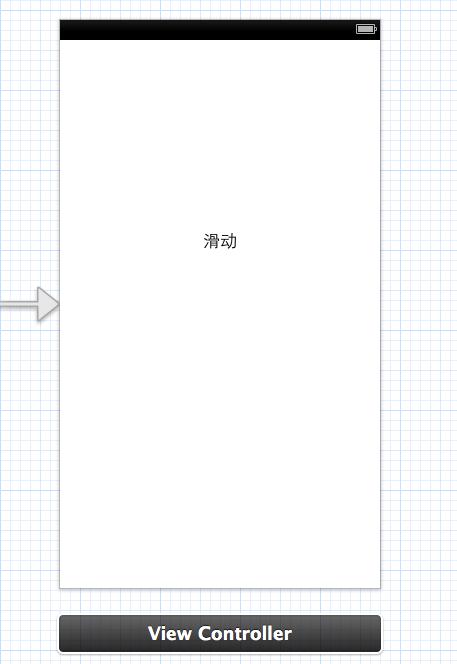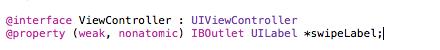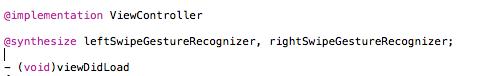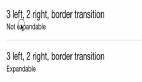iOS 手勢之左右滑動
今天想找些關(guān)于ios手勢的資料, 結(jié)果看了幾個都跑不起來, 后來東找找, 西找找終于可以弄了個跑起來的例子.......
下面例子主要做個左右滑動手勢.
1. 先創(chuàng)建一個SingleView的項目.
2. 然后在主界面上放一個Label, 主要用于測試滑動是否起作用.
3. 給label增加一個Outlet. 取名為 "swipeLabel"
4. 在"ViewController.h"中增加兩個手勢property.
- @property (nonatomic, strong) UISwipeGestureRecognizer *leftSwipeGestureRecognizer;
- @property (nonatomic, strong) UISwipeGestureRecognizer *rightSwipeGestureRecognizer;
并synthesize到"ViewController.m"文件中.
5.在"ViewController.m"文件中的"ViewDidLoad"方法中增加如下代碼:
- self.leftSwipeGestureRecognizer = [[UISwipeGestureRecognizer alloc] initWithTarget:self action:@selector(handleSwipes:)];
- self.rightSwipeGestureRecognizer = [[UISwipeGestureRecognizer alloc] initWithTarget:self action:@selector(handleSwipes:)];
- self.leftSwipeGestureRecognizer.direction = UISwipeGestureRecognizerDirectionLeft;
- self.rightSwipeGestureRecognizer.direction = UISwipeGestureRecognizerDirectionRight;
- [self.view addGestureRecognizer:self.leftSwipeGestureRecognizer];
- [self.view addGestureRecognizer:self.rightSwipeGestureRecognizer];
6.并在"ViewController.m"中增加如下方法;
- - (void)handleSwipes:(UISwipeGestureRecognizer *)sender
- {
- if (sender.direction == UISwipeGestureRecognizerDirectionLeft) {
- CGPoint labelPosition = CGPointMake(self.swipeLabel.frame.origin.x - 100.0, self.swipeLabel.frame.origin.y);
- self.swipeLabel.frame = CGRectMake( labelPosition.x , labelPosition.y , self.swipeLabel.frame.size.width, self.swipeLabel.frame.size.height);
- self.swipeLabel.text = @"尼瑪?shù)? 你在往左邊跑啊....";
- }
- if (sender.direction == UISwipeGestureRecognizerDirectionRight) {
- CGPoint labelPosition = CGPointMake(self.swipeLabel.frame.origin.x + 100.0, self.swipeLabel.frame.origin.y);
- self.swipeLabel.frame = CGRectMake( labelPosition.x , labelPosition.y , self.swipeLabel.frame.size.width, self.swipeLabel.frame.size.height);
- self.swipeLabel.text = @"尼瑪?shù)? 你在往右邊跑啊....";
- }
- }
7. 保存, 編譯, 運行....